A new feature goes live on the site today, as an ACC Pick'em game is now available. While previously we allowed our ACC Fantasy Basketball owners to pick conference games only, I've expanded the pick'em to all ACC football and basketball games. This will also give you a chance to see how your game picking skills match up with the NCAAGameSim.com Game Simulator as it will be automatically included in the Pick'em standings.
How to Sign Up
1. Login on SCACCHoops.com (or if you don’t have an account Register). Do this by going to the Login drop down menu on the top right of the homepage.
2. Once logged in, click on the Logged In menu at the top right of the homepage and choose ACC Pick’em.
3. This will take you to a page with two tabs where you can pick the winner by selecting the radio button next to the team name. Note that the ACC basketball tab will show the games once the schedule is released.
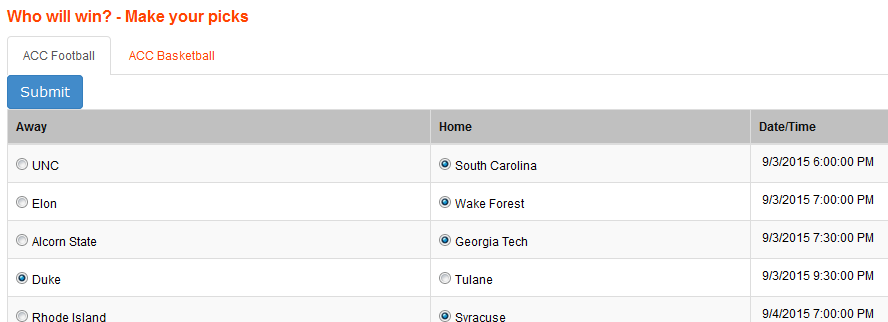
Already an ACC Fantasy League Player?
If you're already a ACC fantasy league player on the site, just login and go to your league and you'll see the new Pick'em menu.
Other things to Know
- You can also review the standings and your picks by using the Pick'em dropdown menu
- As with all seasons, Game Sim predictions will not be included until a small portion of the season has passed.
If you have any questions or problems, leave a comment below.



















